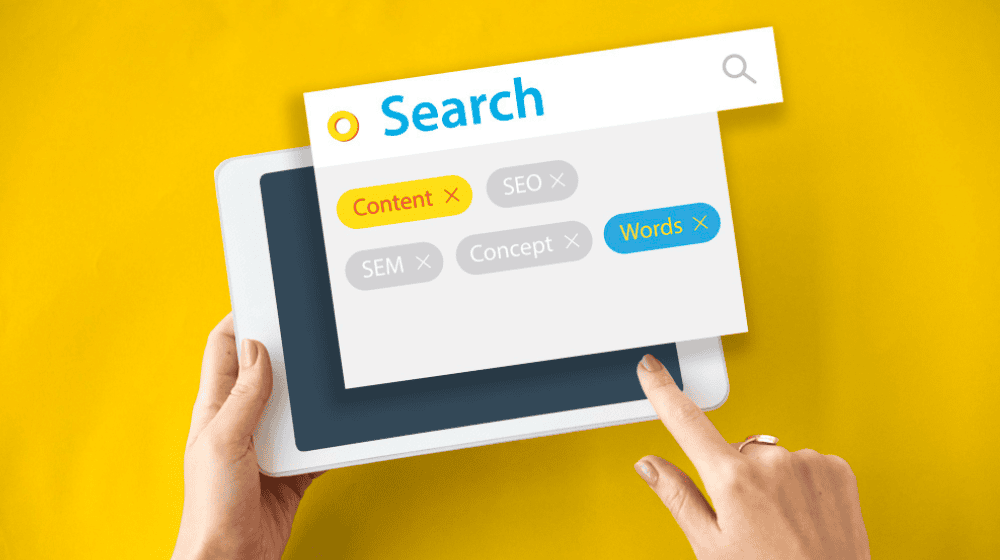
In the world of SEO, using the right tools can make the difference between a successful strategy and one that goes unnoticed. Among the available options, Google Keyword Planner stands out as one of the most powerful tools for planning and executing effective search campaigns. But what exactly is Google Keyword Planner, and how can you make the most of it?
In this article, we’ll not only explain in detail what this tool is and how to use it, but also explore the competitive advantages it offers over other alternatives, break down key functionalities, and provide advanced strategies to optimize your keyword selection. Let’s get started!
Google Keyword Planner, or Keyword Planner, is a free tool from Google Ads that allows you to research and select the best keywords for your advertising campaigns and SEO strategies. Through this tool, you can discover new keywords relevant to your business, get traffic estimates, and understand the competition level for each term.
The main goal of Google Keyword Planner is to simplify the keyword selection process, enabling you to find terms that not only drive traffic but also strike a good balance between competitiveness and search volume. This tool is ideal for those launching new campaigns as well as for those looking to adjust and improve existing ones.
Although Google Keyword Planner is designed to optimize Google Ads campaigns, it is also a fundamental tool for SEO professionals who want to create relevant content aligned with their audience’s search intent.
Google Keyword Planner plays a key role in any SEO strategy, as it helps identify the keywords that can generate high-quality organic traffic. By using this tool, you not only discover which terms are most searched by users but also learn how people are searching for specific products or services. With this information, you can create relevant and optimized content that directly addresses the needs of your target audience.
Additionally, it allows you to analyze historical keyword data, such as search volume and competition. This gives you a significant advantage when planning content strategies, as you can prioritize terms that have consistent or growing demand.
Google Keyword Planner not only provides you with a list of keywords, but it also offers several features that can enhance your digital strategy. Below are the most important ones:
One of the most popular features of Keyword Planner is the ability to discover new terms related to your niche or product. Simply enter an initial keyword or URL, and the tool will show you a list of related ideas that can be useful for expanding your target keyword list.
For each keyword, Google Keyword Planner provides an estimate of monthly search volume. This allows you to see how many people are searching for a specific term each month. It’s crucial to focus on keywords with a considerable search volume, while also paying attention to lower-volume terms that may attract more segmented and valuable traffic.
The tool also indicates the level of competition for each keyword. This is especially useful for avoiding overly competitive terms that may require more investment and effort to rank for, or for finding niches where competition is lower but equally profitable.
If you are managing Google Ads campaigns, CPC is a key metric. Keyword Planner provides an estimate of the cost per click you might pay to place ads at the top of the results page. Although SEO focuses on organic traffic, knowing the CPC can give you an idea of the value Google assigns to a particular keyword.
You can filter search results by geographic location, language, and Google network. This is especially useful if your business is focused on local markets or if you want to fine-tune your searches for specific regions, such as Spain. Additionally, you can set advanced filters to exclude irrelevant terms or those with too low search volumes.
Although Google Keyword Planner is mainly designed for Google Ads campaigns, its utility in SEO is undeniable. Here is a step-by-step guide to help you get the most out of this tool in your organic search strategies:
To use Google Keyword Planner, you’ll need a Google Ads account. Although the tool is free, you will need to set up an account. Once inside, go to the tools section and select “Keyword Planner.”
Enter a keyword or URL relevant to your niche in the search box and click “Get Results.” The planner will show you a list of related terms along with data such as search volume, competition, and estimated CPC.
Once you have the results, carefully analyze the metrics provided. Make sure to select keywords with an appropriate search volume and manageable competition. Don’t just focus on high-volume keywords, as long-tail keywords may have less competition and be more effective in attracting quality traffic.
Use the filters to narrow down the results by location (e.g., Spain), language, and other criteria relevant to your business. This will help you fine-tune your SEO strategy and focus on terms that are truly of interest to your local audience.
Finally, use the selected keywords to optimize your website content. Make sure they are present in strategic locations such as titles (H1, H2), meta descriptions, URLs, and throughout the body text. Don’t forget to keep a natural approach and avoid keyword stuffing, as Google values content quality over keyword density.
While the basic features of Google Keyword Planner are useful, there are some more advanced strategies you can implement to achieve even better results. Here are a few ideas:
A common mistake is focusing only on high-demand keywords. However, in many cases, low-competition keywords can be a goldmine. These keywords typically have fewer searches but attract a more specific audience and are easier to rank for.
Google Keyword Planner offers historical search data, allowing you to see if a keyword has seasonal peaks. For example, if you run an online store selling holiday products, you’ll want to plan your keyword strategy around those peaks. This information helps you be prepared to take advantage of high search volume moments.
Instead of focusing on individual keywords, group related terms that share a theme or search intent. This not only improves your SEO but also allows you to create more coherent and valuable content for your users.
If your business operates in a specific market, such as a city or region within Spain, use Keyword Planner to find local keywords. This will help you improve your presence in local search results and attract potential customers from your geographic area.
Yes, Google Keyword Planner is completely free. However, you need a Google Ads account to access the tool. You don’t need to invest in campaigns to use it, but you do need an active account.
Absolutely. Although it’s designed for advertising campaigns, its ability to generate keyword ideas, analyze search volumes, and evaluate competition makes it an essential tool for any SEO professional.
There’s no exact number of keywords you should use, but the key is quality over quantity. It’s advisable to focus on a small group of relevant terms and use them naturally throughout the content. Additionally, include long-tail keywords that can attract specific and relevant traffic.