
In today’s digital age, website security is just as crucial as its design and content. Checking web security not only protects your business and users but also enhances your online reputation and your ranking in search engines. This guide will provide the necessary tools and knowledge to effectively check your website’s security and keep it protected from the most common cyber threats.
Web security is a fundamental pillar for any successful online presence. It’s not just about protecting data; it’s about trust, credibility, and sustainability in the competitive digital world.
Search engines, especially Google, consider web security an important factor in their ranking algorithms. A secure website is more likely to achieve better positions in search results. According to a study by SEMrush, 65% of websites in Google’s top positions use HTTPS, highlighting the correlation between security and online visibility.
Implementing security measures, such as HTTPS protocols, not only protects your users but also sends a positive signal to search engines. This can result in increased organic traffic and a better user experience, which in turn can improve conversion rates.
In a world where data breaches are becoming increasingly common, protecting user information is paramount. A secure website acts as a shield against the theft of personal and financial data. According to Verizon’s Data Breach Investigations Report, 43% of data breaches affect small businesses, emphasizing the importance of web security for organizations of all sizes.
Implementing strong security measures, such as data encryption and two-factor authentication, not only protects your users but also ensures compliance with data protection regulations like the GDPR in Europe or the CCPA in California. This not only avoids potential legal penalties but also builds trust with your audience.
Cyber attacks can have devastating consequences for any online business. From SQL injection to denial-of-service (DDoS) attacks, threats are diverse and constantly evolving. A study by Accenture revealed that 68% of business leaders feel their cybersecurity risks are increasing, underscoring the need for constant vigilance.
Implementing and maintaining robust security measures is essential for preventing these attacks. This includes regular software updates, conducting security audits, and educating employees about cybersecurity best practices. By doing so, you not only protect your website but also safeguard your brand’s reputation and your customers’ trust.
To ensure your website’s security, it’s crucial to use specialized tools that can detect vulnerabilities and potential threats. These tools act as your eyes and ears in the complex world of cybersecurity, helping you identify and address issues before they escalate.
Google Safe Browsing is a free and powerful tool that helps protect users from malicious and phishing websites. This tool scans billions of URLs daily for unsafe sites.
To use Google Safe Browsing, simply visit Google’s Transparency Report page and enter your website’s URL. The tool will provide a detailed report on any detected security issues, including malicious software, deceptive content, or SSL certificate problems.
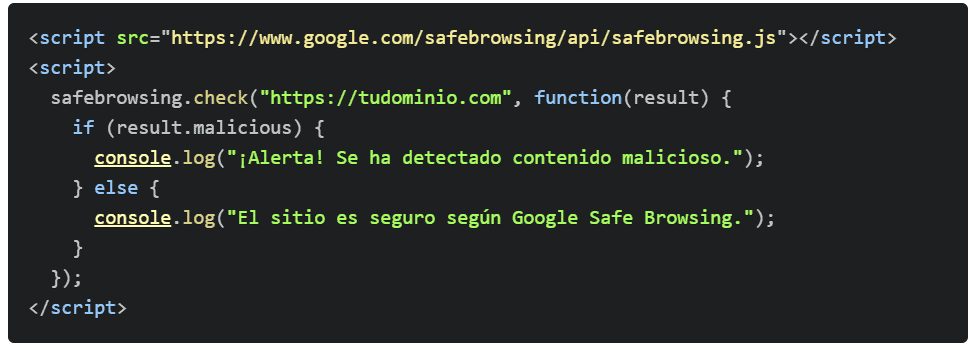
Norton Safe Web is another valuable tool for verifying your website’s security. Developed by Symantec, a leading cybersecurity company, this tool offers a comprehensive security assessment of your site.
Norton Safe Web analyzes your site for threats such as malware, phishing, and suspicious links. It also provides a trust rating based on your site’s security history and user feedback from Norton’s community.
Sucuri SiteCheck is a malware and security scanning tool that offers a thorough analysis of your website. This tool not only scans for malware but also checks for backdoors, spam, and website defacement.
One of the most useful features of Sucuri SiteCheck is its ability to detect whether your website has been blacklisted. Being blacklisted can severely affect your SEO and user trust.
URLVoid is a tool that aggregates results from multiple online reputation scanning engines. This tool is especially useful for checking if your website has been flagged as malicious by any of the major security providers.
URLVoid checks your website against more than 30 different blacklists, providing a comprehensive overview of your site’s online reputation.
Keeping your website secure requires a proactive and systematic approach. Below are some key steps you should follow to check and strengthen your website’s security.
The SSL (Secure Sockets Layer) certificate is essential for your website’s security. This certificate encrypts communication between your website’s server and the user’s browser, protecting sensitive information from potential interceptions.
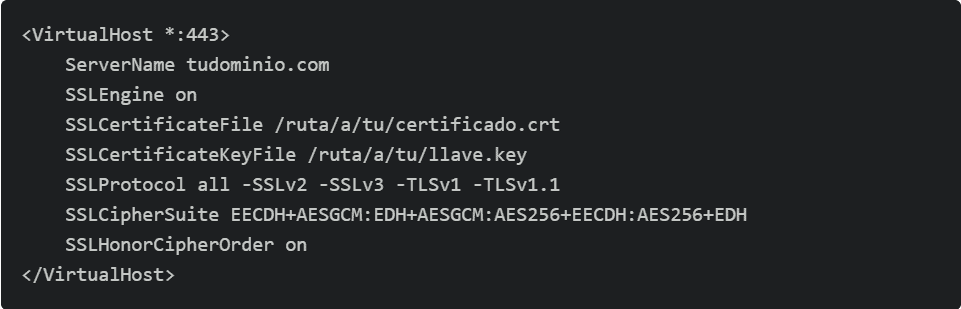
Malicious links and redirects can compromise both your website’s security and that of your users. It’s crucial to regularly analyze all the links on your site, both internal and external, to ensure they don’t lead to malicious or compromised websites.
Malware and vulnerabilities can provide attackers with a gateway to your website. Regular scans are essential to detect and remove any malicious code or vulnerabilities on your site.
Your domain’s reputation is crucial for your website’s security and SEO. A bad domain reputation may indicate that your site has been compromised or is being used for malicious activities.
Detecting if your website has been compromised is crucial for maintaining your online presence’s security. There are several signs that may indicate your website has been breached. Being aware of these signs allows you to act quickly to mitigate damage and restore your site’s security.
One of the clearest signs that your website has been compromised is its inclusion in blacklists. Blacklists are databases maintained by security companies and search engines that identify potentially dangerous or compromised websites.
A sudden increase in your website’s loading times may be a sign that it has been compromised. Attackers often insert malicious code that consumes server resources, which can result in slower site performance.
Unauthorized redirects are another clear sign that your website has been compromised. Attackers often insert code that redirects visitors to malicious or phishing websites.
Modern browsers have built-in security systems that warn users when they try to access potentially dangerous websites. If users start seeing security warnings when trying to access your site, it’s a clear sign that something is wrong.
Maintaining your website’s security is not a one-time task, but a continuous process that requires constant attention. Implementing the best web security practices will help protect your site against cyber threats and maintain your users’ trust.
Regular software updates are crucial for maintaining your website’s security. Software developers constantly discover and patch security vulnerabilities, so keeping your software up to date is essential to protect against the latest threats.
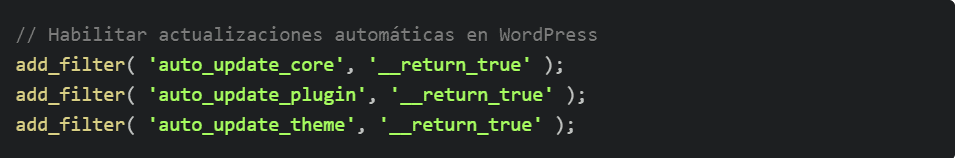
Two-factor authentication (2FA) adds an extra layer of security to the login process. With 2FA, users must provide two forms of identification before gaining access to an account.
Regular backups are your last line of defense against data loss due to cyber attacks, human errors, or system failures. It’s essential to perform full backups of your website, including all files and databases, and store them in a secure offsite location.
By following these best web security practices, you will help protect your website against a wide range of cyber threats. Keep in mind that web security is a constantly evolving field, so stay informed about the latest trends and threats, and be prepared to adapt your security practices as needed.