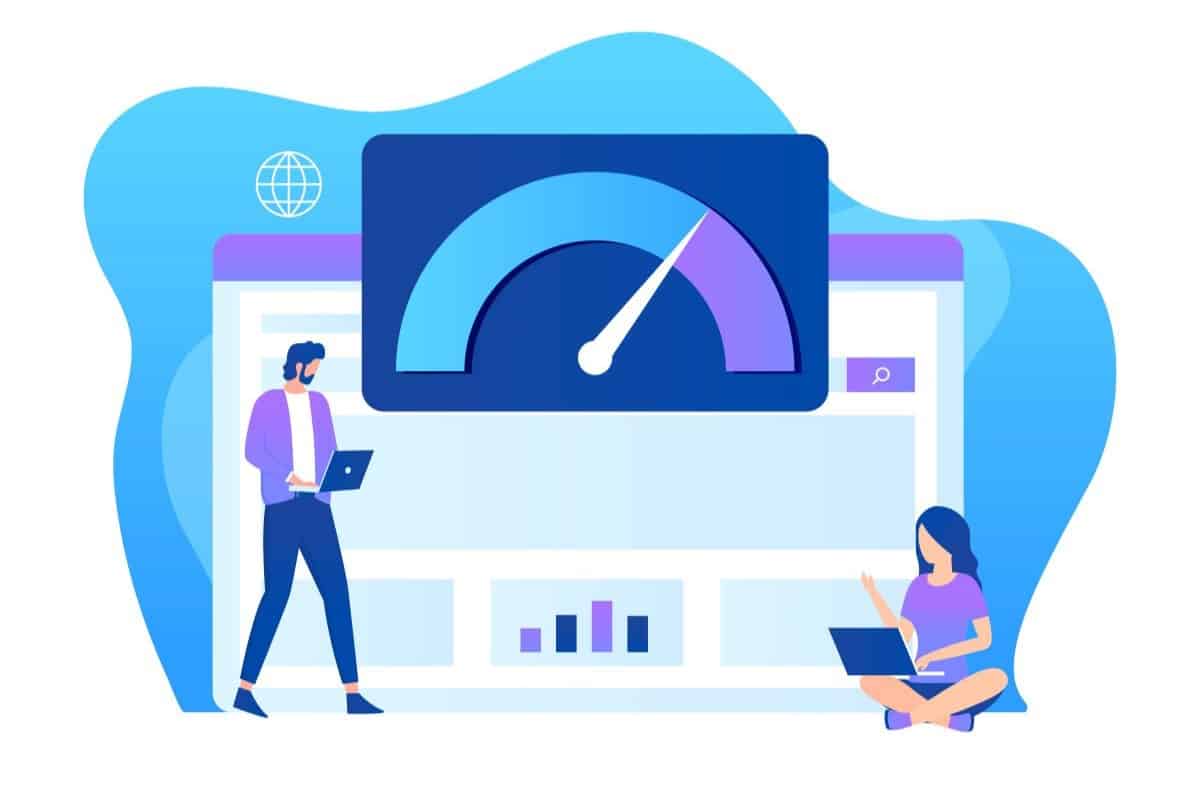In today’s digital world, page load speed has become a crucial factor not only for improving user experience but also for optimizing SEO performance. Google PageSpeed Insights is a free tool provided by Google that allows you to measure a webpage’s load speed and provides practical recommendations to improve it. Today, we will detail the key aspects that affect web performance and how to make the most of this tool to achieve a faster and more efficient page.
What is Google PageSpeed Insights?
Google PageSpeed Insights (PSI) is a tool that analyzes a webpage’s performance in two main categories: mobile performance and desktop performance. Upon conducting an analysis, PSI provides a score from 0 to 100 for each category. The higher the score, the better the user experience in terms of load speed. In addition to the score, the tool offers a range of technical suggestions to improve page speed, which can have a direct impact on SEO ranking.
Key factors affecting the PageSpeed Insights score
PSI’s score is based on several metrics and technical factors that determine how a webpage performs during load. Some of the most important metrics are:
- First Contentful Paint (FCP): This metric measures the time it takes for the first visual element to appear on the user’s screen. A good FCP should be under 2.5 seconds.
- Largest Contentful Paint (LCP): Measures the time it takes for the largest content element on the page, such as an image or block of text, to appear. For a good score, LCP should be under 2.5 seconds.
- Total Blocking Time (TBT): This metric indicates the time the browser is blocked due to JavaScript execution. Ideally, it should be under 200ms.
- Time to Interactive (TTI): Measures the time it takes for a page to become fully interactive for the user. A good TTI should be under 5 seconds.
- Cumulative Layout Shift (CLS): Evaluates the visual stability of the page, i.e., the amount of unexpected movement of page elements during loading. A good CLS should be under 0.1.
Recommendations to improve the PageSpeed Insights score
Improving your Google PageSpeed Insights score is not a complex task, but it does require several technical adjustments. Below are some of the most effective recommendations to optimize the loading speed of your website.
- Image Optimization: Images are one of the heaviest elements on a webpage, and if not properly optimized, they can significantly slow down loading times. A best practice is to use modern formats like WebP, which offers excellent compression without sacrificing visual quality. Additionally, resizing images so they do not exceed necessary dimensions on the page and implementing lazy loading to only load images when the user sees them on their screen can also help.
- Minification of JavaScript and CSS: Excessive JavaScript and CSS code can increase a page’s load time. Minifying these files means removing unnecessary spaces, line breaks, and comments to reduce their size. Additionally, it’s recommended to use asynchronous or deferred loading for JavaScript files so that they do not block page rendering.
- Reducing Server Response Time: A slow server can severely impact website performance. To improve server response time, it is recommended to choose a quality hosting provider, optimize the database, and use caching techniques. Implementing an adequate caching system, such as using a Content Delivery Network (CDN), can significantly reduce loading times.
- Removing Unnecessary Redirects: Every redirect adds additional load time because the browser has to make an extra request. Therefore, it’s essential to eliminate unnecessary redirects and ensure URLs are direct and fast.
- Enabling GZIP Compression: GZIP file compression reduces the size of files sent from the server to the browser, speeding up the page load time. This is an easy-to-implement technique that can have a significant impact on performance.
How to interpret Google PageSpeed Insights results
Once the analysis is completed in Google PageSpeed Insights, the tool provides an overall score and a set of personalized recommendations. It’s important to understand what each score means and how to address them.
- Score of 90 to 100: Excellent. The page is optimized for fast loading.
- Score of 50 to 90: Acceptable. There is room for improvement to optimize page speed.
- Score of 0 to 50: Poor. The page has significant performance issues that need to be addressed immediately.
Each recommendation includes details about the impact of the improvement on loading speed and how to implement it, making it easier for webmasters to make concrete changes.
The importance of Google PageSpeed Insights in SEO
Load speed has a direct impact on SEO. Google has made it clear that load speed is a ranking factor in its search algorithms, especially for mobile devices. A slow webpage not only provides a poor user experience but can also lead to a high bounce rate and lower conversion rates. By improving PSI scores, you optimize not only load speed but also overall page performance, which can result in a better position in search results.
Google PageSpeed Insights is an essential tool for website owners looking to improve their page load speed. Through its detailed analysis and practical recommendations, users can identify critical areas affecting web performance and apply effective solutions. Improving PSI scores benefits not only user experience but also SEO, which translates into greater visibility and better search results.
Frequently asked questions about Google PageSpeed Insights
How can I know if my website needs optimization with Google PageSpeed Insights?
To know if your site needs optimization, simply run an analysis in Google PageSpeed Insights. If the score is low, it’s an indication that you need to make adjustments to improve performance.
What other tools can complement Google PageSpeed Insights to improve SEO?
In addition to Google PageSpeed Insights, tools like Google Search Console, Lighthouse, and GTmetrix can also provide valuable insights into your site’s performance and SEO.
Is it necessary to implement all the changes recommended by PageSpeed Insights?
It’s not always necessary to implement all the recommendations, but the more adjustments you make, the greater the improvement in load speed and user experience. It’s advisable to prioritize the most impactful suggestions.