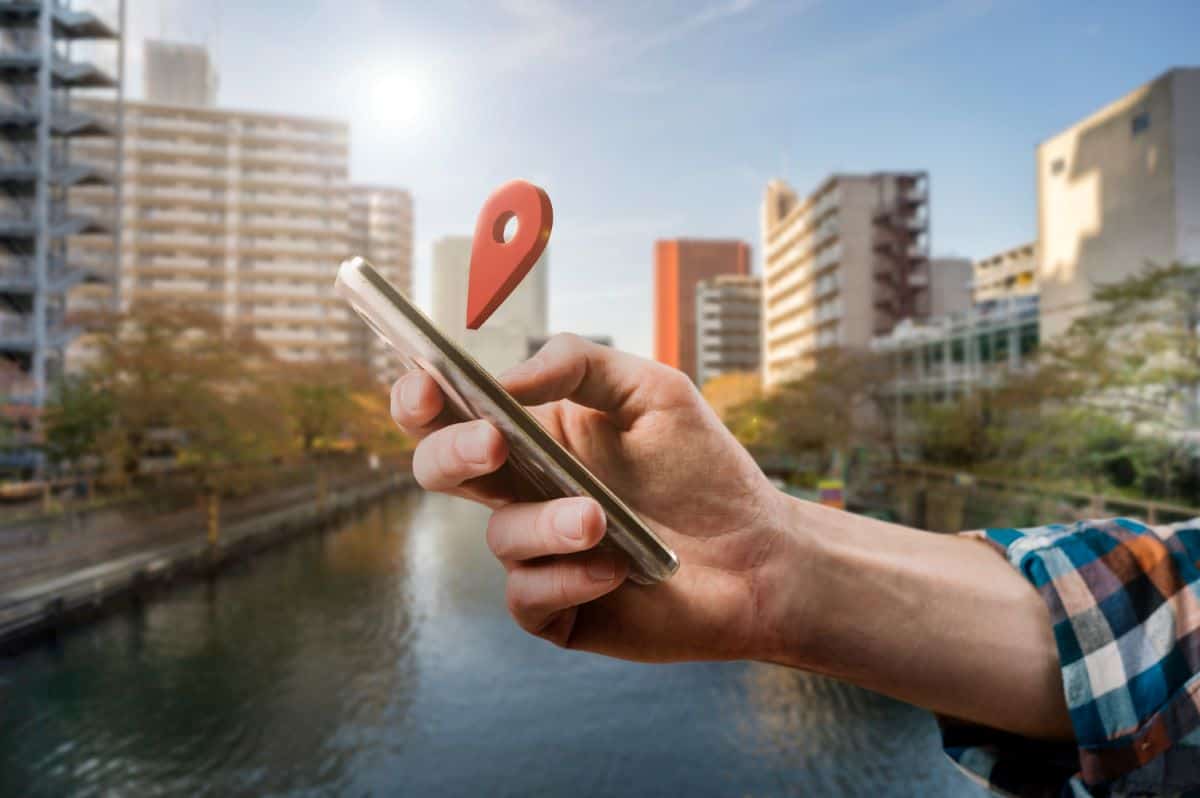
Being listed on Google Maps has become a crucial tool for businesses aiming to attract local customers and enhance their digital presence. This process involves more than just registering a business; it also requires optimization and ongoing strategies to ensure a prominent position in local search results. Below are the essential steps to not only appear on Google Maps but also to perform well in local search rankings.
The first step to appearing on Google Maps is to register your business with Google Business Profile (formerly Google My Business). Registration is free and straightforward, requiring you to provide details such as your business name, address, phone number, business hours, and category.
It’s critical to ensure that all information is accurate and consistent. This helps Google accurately place your business on the map and display it when users search for services or products in your area.
Once the profile is set up, optimization is key. Adding additional information like detailed descriptions of your services, high-quality photos, logos, and videos can significantly boost your visibility. Google prioritizes profiles that are complete and frequently updated, so keeping your business information current is crucial.
Additionally, you should include links to your website and social media profiles, which not only help users find more information but also improve local SEO by making your business more relevant.
For your business profile to be fully active and visible on Google Maps, it needs to be verified. Google will send a verification code either via mail, SMS, or phone call. You’ll need to input this code on your Google Business Profile to confirm ownership of the business.
This step is essential because it ensures that the business information provided belongs to a legitimate and verified business. Without completing this process, your business won’t appear on Google Maps.
Customer reviews are vital for improving a business’s position on Google Maps. Positive reviews not only help build trust with potential customers but also play a role in Google’s ranking algorithm. Encouraging satisfied customers to leave reviews, especially those that mention specific services, can greatly enhance visibility.
Responding to all reviews, whether positive or negative, is another best practice. It demonstrates that the business is engaged and values customer feedback, which can boost your ranking further.
As your business evolves, so should the information on your Google Business Profile. Ensure that any changes to your operating hours, services, or contact information are updated promptly to avoid customer confusion. Google favors profiles that are regularly maintained and updated, which can positively impact your ranking on Google Maps.
If your business is running promotions or special events, it’s a good idea to post these on your profile. This keeps customers informed and engaged, helping to attract more visitors.
Visual content plays a significant role in Google Maps visibility. Uploading high-quality photos of your business, both inside and out, can dramatically improve the appeal of your profile. Customers are more likely to choose businesses that display attractive and professional images.
Additionally, Google allows you to upload videos. These can showcase your business, demonstrate products, or highlight special events, all of which add value to your profile.
Local SEO extends beyond just your Google Business Profile. It’s important that your website is optimized for local search queries. This includes incorporating relevant keywords related to your location and services into your titles, descriptions, and content.
It’s also beneficial to create locally focused content on your website, such as blog posts or guides that address common customer questions or local interests. This helps boost your ranking in both local searches and Google Maps.
Maintaining active engagement with users on Google Maps is another key factor for success. Responding to user questions, interacting with comments, and posting regular updates—such as new services or special offers—demonstrates that the business is dynamic and customer-oriented.
Google rewards this type of engagement by prioritizing profiles that are active and responsive, which can result in better visibility on Google Maps.
Even after completing all the steps, there are times when a business may not appear on Google Maps. Here are common issues and solutions:
If these steps don’t resolve the issue, it may be necessary to contact Google support for further assistance.
Photos and videos help increase your business’s attractiveness to potential customers. High-quality visuals give users a clear idea of what to expect, which can make them more likely to choose your business. Google also prioritizes profiles with rich content, so adding these elements can improve your ranking.
Optimizing your website for local SEO is key. Ensure that location-based keywords are incorporated into your content, and include your business’s address and phone number on every page. Additionally, publishing locally relevant content on your blog or website can increase your visibility in local searches.
If your business doesn’t show up on Google Maps, check that all your information is correct and complete. Also, make sure the verification process was successful. If these steps don’t work, you may need to reattempt verification or contact Google support for assistance.