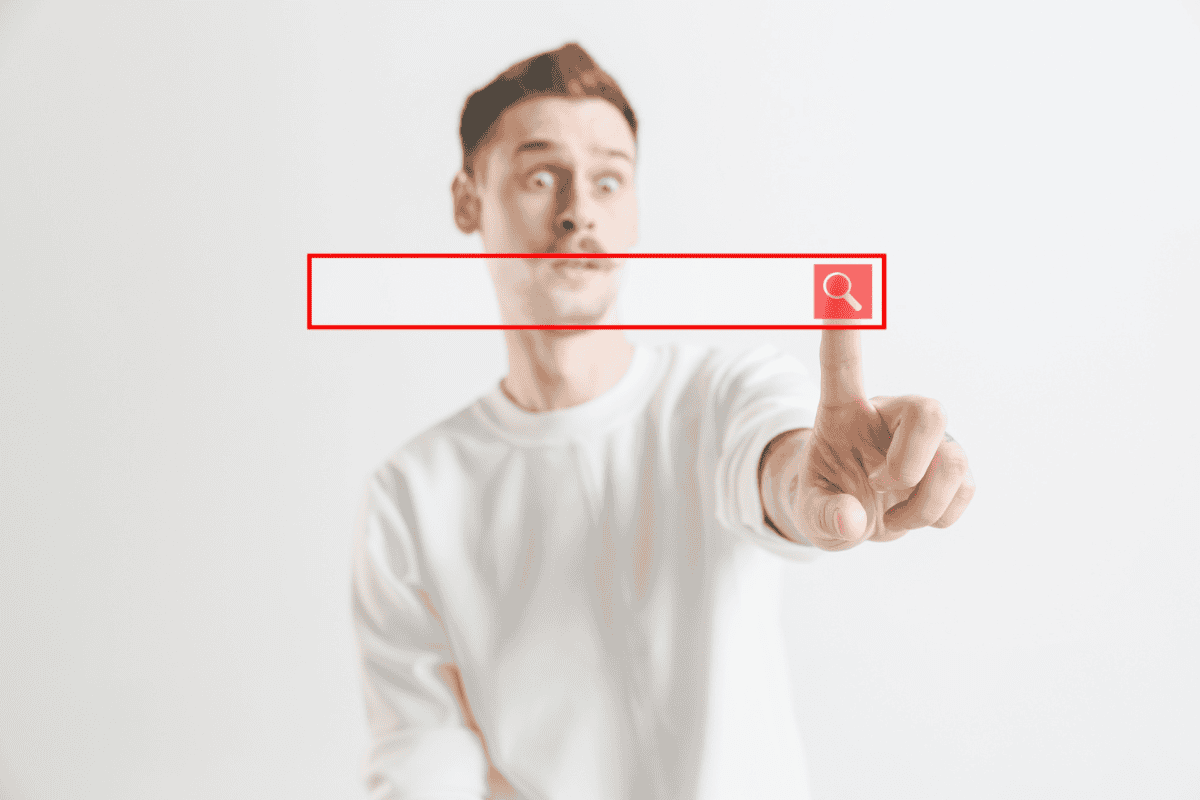
The nofollow attribute is an HTML tag used to indicate to search engines not to follow a particular link, meaning that it will not pass on authority or “link juice” to the destination page. This tag was introduced in 2005 by Google as a measure to combat spam, especially in blog comments, where users often inserted links solely to improve their search engine rankings. At that time, the uncontrolled growth of spam in comments and other online spaces was affecting the quality of search results, as low-quality or unrelated sites gained authority through malicious or low-value links.
Over the years, the use of the nofollow attribute has expanded beyond blog comments and is now used in a variety of situations. It is common to see nofollow links in sponsored posts, ads, social networks, and platforms where users generate content. This allows website administrators to protect themselves from spam and ensure that only quality and relevant links to their audience transfer authority, maintaining the integrity of their backlink profile.
Nofollow has become highly relevant in the world of SEO due to the growing need to control which links are followed by search engines and how a site’s authority is distributed. If the use of links is not properly managed, a website could be exposed to penalties from Google, such as a decrease in search rankings. This can happen if Google detects that the site is linking to low-quality pages or engaging in suspicious practices, such as selling links to improve SEO. For this reason, it is crucial for SEO professionals and website owners to understand when and how to use the nofollow attribute.
Although not all links should be nofollow, knowing when to implement it strategically is essential to protect a site’s authority and ensure it is not passed on to unreliable pages. In fact, the proper use of the nofollow attribute allows webmasters to have greater control over their link profile and how they interact with other websites, helping to avoid penalties and maintain the reputation of their site. Ultimately, the goal of any link strategy is to ensure that a site’s authority flows to pages that truly deserve to improve their ranking.
Understanding the function and use of the nofollow attribute correctly is key to maintaining a healthy link profile. A poorly managed link profile can lead to penalties, loss of ranking in SERPs (search engine results pages), or a loss of trust from users. On the other hand, a well-structured link profile, with appropriate use of dofollow and nofollow links, can help strengthen an SEO strategy, improving the site’s credibility and ensuring the flow of authority is directed to the right links.
Dofollow links are those that do not carry the nofollow attribute, which means that search engines follow these links and transfer authority from the linking page to the destination page. These types of links are essential for improving a website’s SEO as they contribute to better rankings in search results by distributing authority.
On the other hand, nofollow links do not transfer authority to the destination page, making them an ideal choice when linking to content without affecting the backlink profile or when linking to unreliable pages. The choice between using nofollow or dofollow depends on the context in which the links are used, and it is crucial to understand when it is appropriate to use one or the other.
There are several reasons why using nofollow links in an SEO strategy is recommended. One of the main reasons is to avoid passing authority to low-quality or untrustworthy sites. If your website includes links to pages you are not familiar with, or do not want to transfer authority to, nofollow is a good solution to prevent those links from negatively affecting your backlink profile.
Another reason for using nofollow links is to comply with Google’s policies regarding paid or sponsored links. Google penalizes sites that use paid links without the nofollow attribute, as it considers these links an attempt to manipulate search engine rankings. Therefore, any link from a commercial relationship, such as sponsorships, should be marked as nofollow to avoid penalties.
Additionally, nofollow links are useful for linking to user-generated content, such as in forums, blog comments, or social networks. This helps protect your website from spam, as it prevents those links from contributing to the ranking of sites that may not be trustworthy or relevant.
Adding the nofollow attribute is quite simple. You just need to modify the HTML code of the link you want to mark as nofollow. The code for a regular link would look something like this: <a href=”https://example.com”>Link</a>. To make it nofollow, you simply add the attribute rel=”nofollow”: <a href=”https://example.com” rel=”nofollow”>Link</a>.
It is important for webmasters and content managers to carefully review where they implement this attribute. In sites where users are allowed to share links, such as forums or comment sections, it is advisable to use a system that automatically adds nofollow to links. Otherwise, your site’s link profile could be negatively affected by low-quality or spammy links.
Over time, several myths have emerged regarding the impact of nofollow links on SEO. Although nofollow links do not directly transfer authority, they can have indirect value. For example, a nofollow link on a highly relevant or high-traffic site can generate direct visits, improving visibility and potentially contributing to organic traffic, even though it does not pass “link juice.”
Additionally, it is important to mention that Google has modified how it interprets nofollow links. In the past, it simply ignored them entirely, but nowadays, Google may use these links as “hints” to better understand a site’s link structure, even though they do not necessarily pass authority. This means that in some cases, the proper use of nofollow links can have a positive impact on your SEO strategy.
The nofollow attribute is a fundamental tool for any SEO strategy. It not only helps control which links transfer authority but also protects your site from spam and potentially harmful links. Understanding the differences between nofollow and dofollow links, as well as when and how to use them, can make a big difference in your site’s performance in search engines.
For site administrators and SEO professionals, the proper use of nofollow links is a tactic that helps preserve a site’s authority and maintain a healthy link profile. Remember that although nofollow links do not directly transmit authority, they remain useful in terms of traffic and visibility.
Nofollow links do not pass authority or “link juice” to the destination page, so they do not have a direct impact on SEO rankings. However, they can offer indirect benefits, such as generating traffic from high-visibility websites or enhancing the diversity of links in your profile. Additionally, Google has mentioned that nofollow links can be used as “hints” to better understand a site’s link structure, even if they do not directly contribute to rankings.
You should use nofollow links in several situations. For example, in sponsored or advertising links to comply with Google’s guidelines and avoid penalties. It is also recommended to use them for links to websites that you do not consider trustworthy or relevant to your audience. Additionally, in comment sections or user-generated content, such as forums or blogs, using nofollow helps prevent spam and protects your link profile.
To check if a link is nofollow, you can inspect the HTML code of the link in your browser or use tools and extensions that analyze the links on a webpage. If you see the attribute rel=”nofollow” in the HTML code of the link, it is a nofollow link. Otherwise, if the link does not have this attribute, it is considered a dofollow link, which passes authority to the destination page.