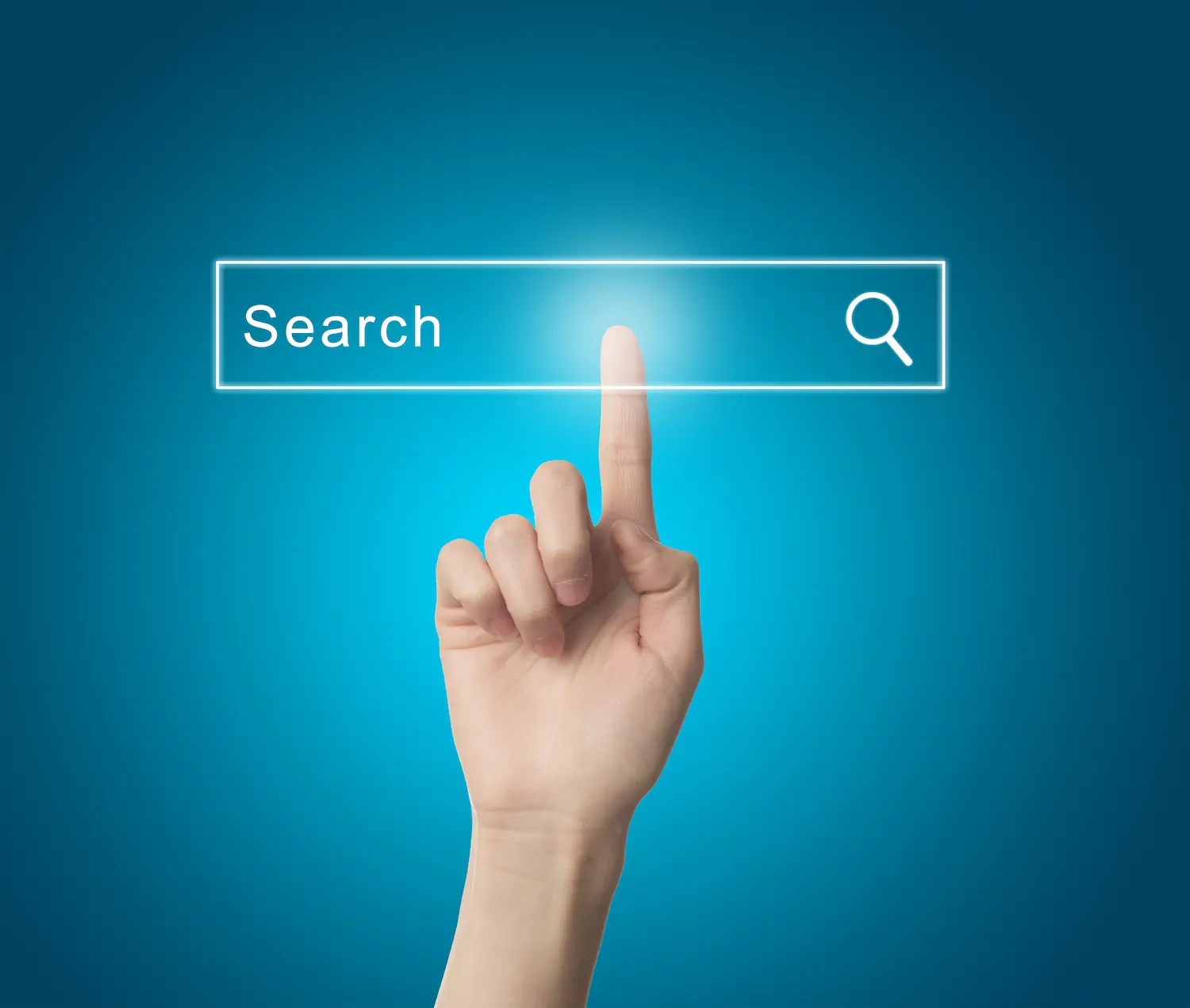
Search engine optimization (SEO) is an essential practice for any website that wants to increase its online visibility. One of the key techniques in SEO is the implementation of the canonical URL tag. This tag helps search engines identify the preferred URL for a web page, reducing the possibility of duplicate content and improving rankings in search results.
The Canonical URL tag is an important tool for website owners who have multiple versions of a page, either through from different URLs or duplicate content. By adding a canonical tag to the preferred page, search engines can identify which version is the most relevant and avoid penalties for duplicate content. Additionally, the canonical tag also helps consolidate the authority of the page, since all external links point to the same URL.
In summary, the canonical URL tag is an essential technique for any successful SEO strategy. By identifying the preferred URL for a web page, site owners can reduce duplicate content, improve rankings in search results, and consolidate page authority.
The Canonical URL is a web address used to identify a home page and avoid duplicate content on a website. In other words, it is the preferred version of a page that is displayed to search engines and users.
The canonical URL can be specified in the HTML “rel=canonical” tag or in the HTTP header. This helps search engines identify the correct version of a page and avoid being penalized for duplicate content.
The Canonical URL is an SEO best practice as it helps improve website visibility in search engines. Having a canonical URL prevents search engines from indexing multiple versions of the same page, which can negatively affect website ranking.
The canonical URL also helps improve user experience by preventing duplicate content from being displayed in search results. Additionally, it helps maintain a clear and consistent URL structure, making it easier for the user to navigate the website.
In short, the canonical URL is an important tool to improve the visibility and user experience of a website. It is important to follow SEO best practices to ensure it is used effectively and duplicate content is avoided.
The implementation of canonical tags is an important technique in SEO that helps avoid duplicate content on a website. Below are steps to correctly configure the canonical tag and some common mistakes to avoid.
To set the canonical tag on a web page, the following code must be added in the HTML header section:
<link rel=»canonical» href=»Canonical page URL»>
Where “Canonical Page URL” is the URL of the page that is considered the primary or canonical version of the content. It is important to ensure that the URL is an absolute address and not a relative one.
It is recommended that the canonical content be the same as the content that will be indexed in search engines. If there are multiple pages with similar content, you should choose the canonical page that has the most complete and relevant content.
You should also ensure that there are no noindex tags on the canonical page, as this can prevent search engines from indexing the page.
One of the most common mistakes in implementing canonical tags is the use of relative URLs instead of absolute URLs. Relative URLs can cause problems in the interpretation of the canonical tag by search engines.
Another common mistake is the lack of consistency in the implementation of the canonical tag across all website pages. It is important to ensure that all pages have a canonical tag that points to the corresponding canonical page.
You should also avoid using 301 redirects instead of canonical tags. Although 301 redirects can solve the duplicate content problem, they can negatively impact website performance and user experience.
Lastly, it is a good idea to check your canonical tag settings in Google Search Console and make sure there are no indexing or crawling errors. You should also ensure that the canonical tag is included in the robots.txt file to prevent search engines from crawling non-canonical pages.
In short, implementing canonical tags is an important technique in SEO that helps avoid duplicate content on a website. By following the steps mentioned above and avoiding common mistakes, you can improve your website’s visibility and performance on search engines.
Managing duplicate content is an important part of any SEO strategy. Duplicate content can have a negative impact on a website’s performance in search results. This section will discuss ways in which duplicate content can be identified and resolved.
Identifying duplicate content is the first step in solving the problem. Duplicate content refers to two or more pages that have the same or very similar content. This can occur within one website or across different websites.
To identify duplicate content, a content audit tool such as Moz Pro can be used. This tool can identify pages that have similar or identical content and provide recommendations to fix the problem.
There are several solutions for duplicate content. One solution is to use a canonical URL tag. The canonical URL tag tells search engines which page is preferred when there are multiple pages with similar content. This helps prevent pages from competing with each other in search results.
Another solution is to redirect one page to another. If there are two pages with identical content, one page can be redirected to the other to prevent the two pages from competing with each other in search results.
In short, duplicate content management is essential to any SEO strategy. Identifying and fixing duplicate content can improve a website’s performance in search results. Content auditing tools and solutions such as canonical URL tagging and redirects can be used to fix the issue.
Canonicalization is an SEO technique that helps avoid duplicate content on the website. Using the canonical tag tells search engines which version of a page is preferred, helping to avoid duplicate content issues.
An absolute URL includes the protocol and the fully qualified domain name, while a relative URL only includes the file path. It is important to note that using absolute URLs can be beneficial for canonicalization, as it helps avoid problems with duplicate content on different subdomains or with different domain names.
Domain structure is also an important factor in canonicalization. It is recommended that all pages of the website be on the same domain and that the same protocol (HTTP or HTTPS) be used on all pages. Additionally, the use of the slash at the end of the URL should be taken into account, as this can also affect canonicalization.
In summary, for proper canonicalization, best practices should be followed, such as the use of absolute URLs and proper domain structure. By doing so, you can avoid duplicate content issues and improve search engine rankings.
Canonical tags are an important tool for technical search engine optimization (SEO). By using canonical tags, website owners can avoid duplication of content and improve the visibility of their pages in search results.
Integrating canonical tags with content management systems (CMS) and SEO platforms is an important part of technical SEO optimization. Content management systems, such as WordPress, often have built-in options to add canonical tags to website pages.
Additionally, SEO platforms, such as Moz Pro, offer tools to monitor and optimize canonical tags on a website. By using these tools, website owners can ensure that their canonical tags are working correctly and helping to improve their website’s visibility in search results.
Monitoring and optimizing canonical tags is an important part of your technical SEO strategy. By monitoring canonical tags, website owners can ensure that there are no duplicate content issues on their website.
Additionally, optimizing canonical tags can help improve a website’s visibility in search results. By using canonical tags correctly, website owners can ensure that their pages rank correctly in search engines and improve the user experience on their website.
In short, canonical tags are an important tool for technical SEO optimization. By integrating canonical tags into content management systems and SEO platforms, and monitoring and optimizing canonical tags on a website, website owners can improve their website’s visibility in search results and improve user experience. user on your website.
URL canonicalization is an important technique in SEO to ensure that a website’s content is properly indexed. However, there are special cases that may present unique challenges to canonicalization. In this section, some of these special cases will be explored.
Syndicated content, or content that is shared across multiple websites, can present a challenge for canonicalization. In some cases, syndicated content may have the same URL on multiple websites. In these cases, it is important that the original website has a canonical tag that indicates that it is the original source of the content.
URL parameters are a common way to track user activity on a website. However, they can also present a challenge for canonicalization. In some cases, URL parameters can cause a page to have multiple different URLs, which can affect the page’s indexing and ranking.
To address this issue, canonical tags can be used to point out what the canonical URL of a page is. Canonical tags can be useful to indicate that a page with URL parameters is the same as a page without URL parameters.
In summary, URL canonicalization is an important technique in SEO to ensure that a website’s content is properly indexed. However, there are special cases that can present unique challenges to canonicalization, such as syndicated content and URL parameters. By using canonical tags and other techniques, website owners can address these challenges and ensure their content is properly indexed.
Implementing canonical URLs has a significant impact on a website’s link and crawl authority. In this section, the effects of canonicalization on these two key aspects of SEO will be explored.
Link equity, also known as link equity, is an important factor in ranking a website in search engines. Link equity refers to the quantity and quality of inbound links pointing to a website. Canonicalization helps preserve link fairness by preventing link fragmentation.
When there are multiple versions of a web page, each with its own URL, incoming links are split between them. This can dilute link equity and make it difficult for your website to rank in search engines. Implementing canonical URLs helps solidify link equity by signaling to search engines which version of the page is preferred.
Crawl hierarchy refers to the way search engines navigate a website to index its pages. Canonicalization can impact crawl hierarchy by signaling to search engines which version of a page is preferred.
When there are multiple versions of a web page, each with its own URL, search engines can have difficulty determining which version is preferred. This can lead to inefficient indexing and a confusing crawl hierarchy. Implementing canonical URLs helps clarify the crawl hierarchy by signaling to search engines which version of the page is preferred.
In summary, implementing canonical URLs can have a significant impact on a website’s link and crawl authority. Preserving link fairness and clarifying crawl hierarchy are two of the main benefits of canonicalization.
Keyword cannibalization is a common problem in SEO that can negatively affect a website’s ranking in search results. That is why it is important to know how to identify and resolve this problem.
Keyword cannibalization occurs when multiple pages on a website compete for the same search term. This can happen when there are multiple pages containing similar content or when different variations of the same keyword are used on multiple pages. To identify keyword cannibalization, it is important to perform a thorough analysis of a website’s pages and the search terms used to find them.
One way to identify keyword cannibalization is through the Google AdWords keyword analysis tool. This tool allows you to identify the keywords that are being used to find the pages of a website and determine if there are multiple pages that are competing for the same keyword.
An effective way to solve the problem of keyword cannibalization is by using self-referential canonicals. Canonicals are tags used to tell search engines which is the main or canonical page of a set of similar pages.
By using self-referential canonicals, you can tell search engines that a page is the parent or canonical page of a set of similar pages. This helps avoid competition between different pages and improve the positioning of the main page in search results.
In short, keyword cannibalization is a common problem in SEO that can negatively affect a website’s ranking in search results. To solve this problem, it is important to identify pages that compete for the same keywords and use self-referential canonicals to indicate which is the main or canonical page.
In conclusion, the implementation of the canonical tag in an SEO strategy is a practice highly recommended by experts in the field. This tag helps search engines understand what the primary URL is and prevents duplicate content issues, which can negatively affect a website’s ranking.
It is important to follow best practices when implementing the canonical tag, such as ensuring that the canonical URL is a clean, easy-to-understand version of the original URL, and that it is used consistently across all relevant pages.
Although the canonical tag is not the solution to all SEO problems, it is a valuable tool that can help improve a website’s visibility in search results. By following best practices and staying up to date on changes to search engine algorithms, SEO professionals can maximize the impact of the canonical tag on their overall search engine optimization strategy.
To implement a canonical tag in the HTML of a page, you need to add the tag in the HTML code section. The tag must include the canonical URL of the current page. For example:
<link rel=»canonical» href=»https://www.example.com/pagina-principal»>
It is recommended to use a canonical URL in the following cases:
Using a canonical tag can have a positive impact on a page’s SEO ranking. By indicating the canonical URL of a page, you prevent duplicate content from being considered non-original content and the page from being penalized in search results.
To configure a canonical URL through Google Search Console, you need to follow the following steps:
A 301 redirect redirects users and search engines from one URL to another. In contrast, a canonical tag indicates the canonical URL of a page, but does not redirect users or search engines to that URL.
A duplicate canonical tag can negatively impact a website’s SEO performance. If duplicate canonical tags are used, search engines may have difficulty determining the correct canonical URL for a page and therefore the page may be penalized in search results.
Search engine optimization (SEO) is an essential practice for any website that wants to increase its online visibility. One of the key techniques in SEO is the implementation of the canonical URL tag. This tag helps search engines identify the preferred URL for a web page, reducing the possibility of duplicate content and improving rankings in search results.
The canonical URL tag is an important tool for website owners who have multiple versions of a page, either through different URLs or duplicate content. By adding a canonical tag to the preferred page, search engines can identify which version is the most relevant and avoid penalties for duplicate content. Additionally, the canonical tag also helps consolidate the authority of the page, since all external links point to the same URL.
In short, the canonical URL tag is an essential technique for any successful SEO strategy. By identifying the preferred URL for a web page, site owners can reduce duplicate content, improve rankings in search results, and consolidate page authority.
The canonical URL is a web address used to identify a home page and avoid duplicate content on a website. In other words, it is the preferred version of a page that is displayed to search engines and users.
The canonical URL can be specified in the HTML “rel=canonical” tag or in the HTTP header. This helps search engines identify the correct version of a page and avoid being penalized for duplicate content.
Canonical URL is an SEO best practice as it helps improve website visibility on search engines. By having a canonical URL, you prevent search engines from indexing multiple versions of the same page, which can negatively affect the website’s ranking.
The canonical URL also helps improve user experience by preventing duplicate content from being displayed in search results. Additionally, it helps maintain a clear and consistent URL structure, making it easier for the user to navigate the website.
In short, the canonical URL is an important tool to improve the visibility and user experience of a website. It is important to follow SEO best practices to ensure it is used effectively and duplicate content is avoided.
Implementing canonical tags is an important technique in SEO that helps avoid duplicate content on a website. Below are steps to correctly configure the canonical tag and some common mistakes to avoid.
To set the canonical tag on a web page, the following code must be added in the HTML header section:
<link rel=»canonical» href=»Canonical page URL»>
Where “Canonical Page URL” is the URL of the page that is considered the primary or canonical version of the content. It is important to ensure that the URL is an absolute address and not a relative one.
It is recommended that the canonical content be the same as the content that will be indexed in search engines. If there are multiple pages with similar content, you should choose the canonical page that has the most complete and relevant content.
You should also ensure that there are no noindex tags on the canonical page, as this can prevent search engines from indexing the page.
One of the most common mistakes in implementing canonical tags is using relative URLs instead of absolute URLs. Relative URLs can cause problems in the interpretation of the canonical tag by search engines.
Another common mistake is the lack of consistency in the implementation of the canonical tag across all website pages. It is important to ensure that all pages have a canonical tag that points to the corresponding canonical page.
You should also avoid using 301 redirects instead of canonical tags. Although 301 redirects can solve the duplicate content problem, they can negatively impact website performance and user experience.
Lastly, it is a good idea to check your canonical tag settings in Google Search Console and make sure there are no indexing or crawling errors. You should also ensure that the canonical tag is included in the robots.txt file to prevent search engines from crawling non-canonical pages.
In short, implementing canonical tags is an important technique in SEO that helps avoid duplicate content on a website. By following the steps mentioned above and avoiding common mistakes, you can improve your website’s visibility and performance on search engines.
Managing duplicate content is an important part of any SEO strategy. Duplicate content can have a negative impact on a website’s performance in search results. This section will discuss ways in which duplicate content can be identified and resolved.
Identifying duplicate content is the first step in solving the problem. Duplicate content refers to two or more pages that have the same or very similar content. This can occur within one website or across different websites.
To identify duplicate content, a content audit tool such as Moz Pro can be used. This tool can identify pages that have similar or identical content and provide recommendations to fix the problem.
There are several solutions for duplicate content. One solution is to use a canonical URL tag. The canonical URL tag tells search engines which page is preferred when there are multiple pages with similar content. This helps prevent pages from competing with each other in search results.
Another solution is to redirect one page to another. If there are two pages with identical content, one page can be redirected to the other to prevent the two pages from competing with each other in search results.
In short, duplicate content management is essential to any SEO strategy. Identifying and fixing duplicate content can improve a website’s performance in search results. Content auditing tools and solutions such as canonical URL tagging and redirects can be used to fix the issue.
Canonicalization is an SEO technique that helps avoid duplicate content on the website. Using the canonical tag tells search engines which version of a page is preferred, helping to avoid duplicate content issues.
An absolute URL includes the protocol and the fully qualified domain name, while a relative URL only includes the file path. It is important to note that using absolute URLs can be beneficial for canonicalization, as it helps avoid problems with duplicate content on different subdomains or with different domain names.
Domain structure is also an important factor in canonicalization. It is recommended that all pages of the website be on the same domain and that the same protocol (HTTP or HTTPS) be used on all pages. Additionally, the use of the slash at the end of the URL should be taken into account, as this can also affect canonicalization.
In summary, for proper canonicalization, best practices should be followed, such as the use of absolute URLs and proper domain structure. By doing so, you can avoid duplicate content issues and improve search engine rankings.
Canonical tags are an important tool for technical search engine optimization (SEO). By using canonical tags, website owners can avoid duplication of content and improve the visibility of their pages in search results.
Integrating canonical tags with content management systems (CMS) and SEO platforms is an important part of technical SEO optimization. Content management systems, such as WordPress, often have built-in options to add canonical tags to website pages.
Additionally, SEO platforms, such as Moz Pro, offer tools to monitor and optimize canonical tags on a website. By using these tools, website owners can ensure that their canonical tags are working correctly and helping to improve their website’s visibility in search results.
Monitoring and optimizing canonical tags is an important part of your technical SEO strategy. By monitoring canonical tags, website owners can ensure that there are no duplicate content issues on their website.
Additionally, optimizing canonical tags can help improve a website’s visibility in search results. By using canonical tags correctly, website owners can ensure that their pages rank correctly in search engines and improve the user experience on their website.
In short, canonical tags are an important tool for technical SEO optimization. By integrating canonical tags into content management systems and SEO platforms, and monitoring and optimizing canonical tags on a website, website owners can improve their website’s visibility in search results and improve user experience. user on your website.
URL canonicalization is an important technique in SEO to ensure that a website’s content is properly indexed. However, there are special cases that may present unique challenges to canonicalization. In this section, some of these special cases will be explored.
Syndicated content, or content that is shared across multiple websites, can present a challenge for canonicalization. In some cases, syndicated content may have the same URL on multiple websites. In these cases, it is important that the original website has a canonical tag that indicates that it is the original source of the content.
URL parameters are a common way to track user activity on a website. However, they can also present a challenge for canonicalization. In some cases, URL parameters can cause a page to have multiple different URLs, which can affect the page’s indexing and ranking.
To address this issue, canonical tags can be used to point out what the canonical URL of a page is. Canonical tags can be useful to indicate that a page with URL parameters is the same as a page without URL parameters.
In summary, URL canonicalization is an important technique in SEO to ensure that a website’s content is properly indexed. However, there are special cases that can present unique challenges to canonicalization, such as syndicated content and URL parameters. By using canonical tags and other techniques, website owners can address these challenges and ensure their content is properly indexed.
Implementing canonical URLs has a significant impact on a website’s link and crawl authority. In this section, the effects of canonicalization on these two key aspects of SEO will be explored.
Link equity, also known as link equity, is an important factor in ranking a website in search engines. Link equity refers to the quantity and quality of inbound links pointing to a website. Canonicalization helps preserve link fairness by preventing link fragmentation.
When there are multiple versions of a web page, each with its own URL, incoming links are split between them. This can dilute link equity and make it difficult for your website to rank in search engines. Implementing canonical URLs helps solidify link equity by signaling to search engines which version of the page is preferred.
Crawl hierarchy refers to the way search engines navigate a website to index its pages. Canonicalization can impact crawl hierarchy by signaling to search engines which version of a page is preferred.
When there are multiple versions of a web page, each with its own URL, search engines can have difficulty determining which version is preferred. This can lead to inefficient indexing and a confusing crawl hierarchy. Implementing canonical URLs helps clarify the crawl hierarchy by signaling to search engines which version of the page is preferred.
In summary, implementing canonical URLs can have a significant impact on a website’s link and crawl authority. Preserving link fairness and clarifying crawl hierarchy are two of the main benefits of canonicalization.
Keyword cannibalization is a common problem in SEO that can negatively affect a website’s ranking in search results. That is why it is important to know how to identify and resolve this problem.
Keyword cannibalization occurs when multiple pages on a website compete for the same search term. This can happen when there are multiple pages containing similar content or when different variations of the same keyword are used on multiple pages. To identify keyword cannibalization, it is important to perform a thorough analysis of a website’s pages and the search terms used to find them.
One way to identify keyword cannibalization is through the Google AdWords keyword analysis tool. This tool allows you to identify the keywords that are being used to find the pages of a website and determine if there are multiple pages that are competing for the same keyword.
An effective way to solve the problem of keyword cannibalization is by using self-referential canonicals. Canonicals are tags used to tell search engines which is the main or canonical page of a set of similar pages.
By using self-referential canonicals, you can tell search engines that a page is the parent or canonical page of a set of similar pages. This helps avoid competition between different pages and improve the positioning of the main page in search results.
In short, keyword cannibalization is a common problem in SEO that can negatively affect a website’s ranking in search results. To solve this problem, it is important to identify pages that compete for the same keywords and use self-referential canonicals to indicate which is the main or canonical page.
In conclusion, the implementation of the canonical tag in an SEO strategy is a practice highly recommended by experts in the field. This tag helps search engines understand what the primary URL is and prevents duplicate content issues, which can negatively affect a website’s ranking.
It is important to follow best practices when implementing the canonical tag, such as ensuring that the canonical URL is a clean, easy-to-understand version of the original URL, and that it is used consistently across all relevant pages.
Although the canonical tag is not the solution to all SEO problems, it is a valuable tool that can help improve a website’s visibility in search results. By following best practices and staying up to date on changes to search engine algorithms, SEO professionals can maximize the impact of the canonical tag on their overall search engine optimization strategy.
To implement a canonical tag in the HTML of a page, you need to add the tag in the HTML code section. The tag must include the canonical URL of the current page. For example:
<link rel=»canonical» href=»https://www.example.com/pagina-principal»>
It is recommended to use a canonical URL in the following cases:
Using a canonical tag can have a positive impact on a page’s SEO ranking. By indicating the canonical URL of a page, you prevent duplicate content from being considered non-original content and the page from being penalized in search results.
To configure a canonical URL through Google Search Console, you need to follow the following steps:
A 301 redirect redirects users and search engines from one URL to another. In contrast, a canonical tag indicates the canonical URL of a page, but does not redirect users or search engines to that URL.
A duplicate canonical tag can negatively impact a website’s SEO performance. If duplicate canonical tags are used, search engines may have difficulty determining the correct canonical URL for a page and therefore the page may be penalized in search results.