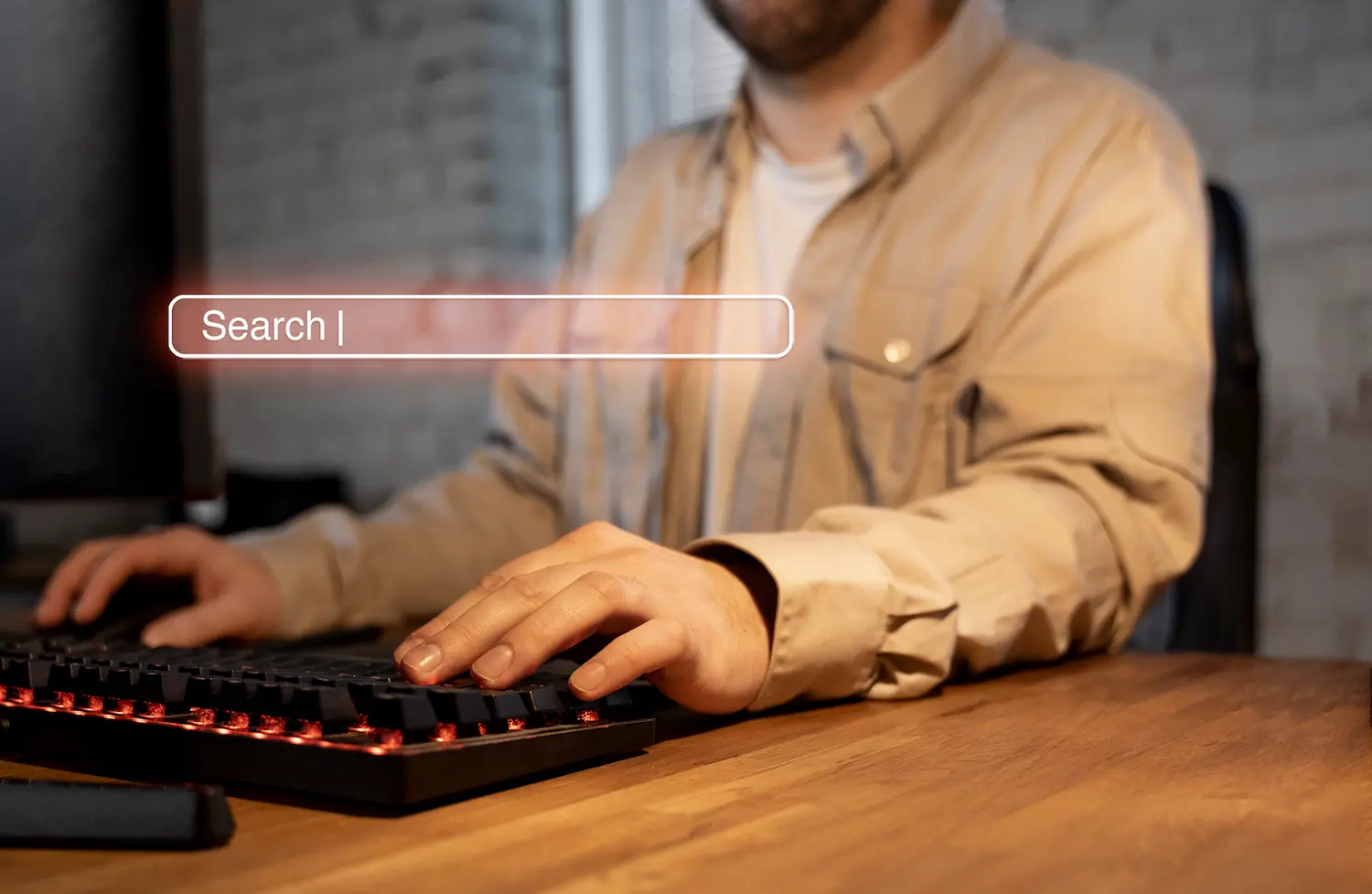
Google is testing a new feature called “Notes” in its search results. This function will allow users to add comments and notes to search results, which could improve the search experience for users. With this new function, users can share their knowledge about specific topics directly in search results and on Google Discover.
The “Notes” function is one of the latest Google updates that allows users to write their own ideas and advice in search results. This means that other people who are looking for information about the same topic can see notes and comments from other users, which can help them find relevant and useful information. Additionally, users can write notes on any topic they want, from cooking recipes to breaking news.
In short, Google’s “Notes” function could be a useful tool for users looking for information online. This function will allow users to add comments and notes to search results, which could improve the search experience for users. With this new function, users can share their knowledge about specific topics directly in search results and on Google Discover.
Google, as part of its ongoing experiments to improve user experience, has enabled a new experimental function called ‘Notes’ in its Search Labs program. This new function will allow users to add public notes to the results of their searches, with the aim of creating a social component and improving user interaction with the content.
The concept of ‘Notes’ in Search Labs is based on the idea of allowing users to add public comments to search results. This way, other users can see these notes and have a clearer idea about the quality and relevance of the content. Furthermore, this experimental feature will also allow users to mark their favorite content with ‘I Like’.
User interaction and the social component are two important aspects of the experimental ‘Notes’ function in Search Labs. By allowing users to add public comments to search results, Google is encouraging interaction between users and content, which can improve the quality of information available online. Furthermore, the ‘I like it’ function can also help highlight high-quality and relevant content for users.
In short, the experimental ‘Notes’ feature in Search Labs is a new way in which Google is trying to improve user experience by allowing public comments and a social component in search results. By encouraging user interaction and allowing users to mark their favorite content with ‘I Like’, Google is trying to create a more informed and connected community online.
Google has launched the experimental “Notes” function in its search application in India and the United States. The experimental function has been launched through Google Search Labs, which offers early previews of experimental features so that users can test them and provide comments.
The experimental function «Notes» has been launched in India and the United States so that users can test it and provide comments. Google has chosen these countries for the initial launch of the experimental function because it has a large number of Google users and a wide variety of languages.
The experimental function «Notes» is currently only available in English and Hindi. Google plans to add more languages in the future so that users around the world can use the experimental function.
The experimental “Notes” function is compatible with iOS and Android devices. Users can access the experimental function through the Google search application on their mobile devices.
In short, Google’s experimental “Notes” feature is currently available in India and the United States, with support for English and Hindi. The experimental function is compatible with iOS and Android devices. Google plans to add more languages in the future so that users around the world can use the experimental function.
Google’s new feature, ‘Notes’, allows users to add personalized notes to specific search results and Google Discover. Furthermore, these notes can be shared and viewed by other users. Next, we describe some of the features and elements that can be found in ‘Notes’.
Adding a note is very easy. Users simply need to click on the ‘Add a note’ button at the bottom of the search result and write their personalized note. Notes can be of any length and can include text, photographs and personalized stickers.
To view notes left by other people, users simply need to click on the ‘Notes’ button located at the bottom of the search results. You can then see all the notes left by other users and add your own notes.
One of the most interesting features of ‘Notes’ are the customizable stickers. Users can choose from a variety of stickers and customizable elements to add to their notes. These elements include custom emojis, icons, shapes and colors.
Furthermore, users can customize the appearance of their notes by changing the size and color of the text, as well as the source used. This allows users to create notes that perfectly fit their personal style.
Another interesting feature of ‘Notes’ is the ability to add photos and text to notes. Users can add photos from their photo library or take a new photo directly from the Google application.
You can also add text to your notes to provide more context or additional details. This means that the notes are much more informative and useful for other users who see them.
In short, ‘Notes’ is a new Google feature that allows users to add personalized notes to search results and Google Discover. With the ability to add customizable stickers, customizable elements, photos and text, users can create notes that perfectly fit their personal style. Furthermore, these notes can be shared and viewed by other users, which makes them a useful tool for collaboration and information exchange.
Google’s new experimental feature, «Notes», allows users to add comments and notes to web pages in search results. This function has a significant impact on website owners, as it can affect the moderation, relevance and quality of the content.
Website owners may be concerned about content moderation and Google’s algorithmic protections. However, Google has declared that it is looking for ways to provide information to website owners about notes in its content. Additionally, Google has implemented security measures to ensure that comments and notes are appropriate and do not contain inappropriate content.
Adding notes and comments from users can affect the relevance and quality of content in search results. Website owners must pay attention to relevant and useful notes that can improve the visibility of their website. It is also important that website owners review notes and comments to ensure that irrelevant notes or spam are not published.
Website owners can use the Google notes function to improve the visibility of their website. Relevant and useful tips can help website owners improve their website content and increase its visibility in Google search results. Website owners should also be aware of irrelevant notes or spam and take steps to eliminate them.
In short, Google’s notes function has a significant impact on website owners. Website owners must pay attention to moderation, relevance and quality of content to ensure that the notes are useful and relevant. Furthermore, website owners can use the notes function to improve the visibility of their website and increase its position in Google search results.
Google has announced the launch of a new experimental feature called «Notes» that will allow users to add comments and suggestions along with search results. To guarantee the quality and security of content generated by users, Google is using a combination of algorithmic protections and human moderation.
Google is also using artificial intelligence to generate images and text in user notes. This will allow users to express themselves in a more creative and visual way, and will also help ensure that the content generated by users is of high quality.
In addition to AI, Google is also using a layer of human knowledge and experts to ensure that the notes are accurate and useful for users. Experts on different topics will review the notes and provide comments and corrections if necessary.
Google is also using human content moderation to ensure that notes are appropriate and do not contain offensive or inappropriate content. Moderators will review notes and eliminate any content that violates Google’s policies.
In short, Google is using a combination of artificial intelligence and human moderation to ensure that notes are of high quality, accurate and useful for users. Users can express themselves in a more creative and visual way, while experts and moderators guarantee the accuracy and security of content generated by users.
The new «Notes» function in Google search results provides a series of benefits and perspectives for users. Next, some of the advantages that this new functionality offers are detailed.
Thanks to the «Notes» function in Google search results, users can improve their search experience by having access to relevant information and suggestions from other users. By writing notes on search results, users can share their experience and knowledge with other users, which enriches the information available on the platform.
The «Notes» function in Google search results also allows users to share relevant advice and suggestions on specific topics. By writing notes on search results, users can provide valuable information and beneficial insights to other users looking for information on a particular topic.
The «Notes» function in Google search results can also be useful for those users who are looking for beneficial information and knowledge on a specific topic. By writing notes on search results, users can provide valuable information and beneficial insights to other users looking for information on a particular topic.
In summary, the «Notes» function in Google search results provides a series of benefits and perspectives for users. By sharing experiences, advice and relevant suggestions, as well as beneficial information and knowledge, users can improve their search experience and enrich the information available on the Google platform.
Google uses the Safe Search function to protect users from inappropriate or dangerous content. This function uses a filter that detects and blocks websites that contain malware, phishing or explicit content. Furthermore, Secure Search uses an encrypted connection to protect user privacy.
Google is a search engine that allows users to find information on the web, whereas Google Chrome is a web browser that allows users to browse the web. Although both products are owned by Google, they have different functions and purposes.
Googlebot is a robot that tracks and analyzes the content of websites to determine their relevance and quality. Google search results are based on information collected by Googlebot, which is why it has a big impact on the results that appear on the search results page.
A Search Quality Rater is a person who works for Google and evaluates the quality of search results. These evaluators use a list of criteria to determine the relevance and quality of search results. The results of these evaluations are used to improve Google search algorithms.
Google uses a search algorithm that analyzes the content of websites and classifies them according to their relevance and quality. Search results are organized and prioritized based on the relevance and quality of websites.
The Google Search Center Blog is a resource that offers information and advice on how to use Google Search effectively. The blog includes information about the latest Google Search updates, as well as tips for improving the quality of your search results.