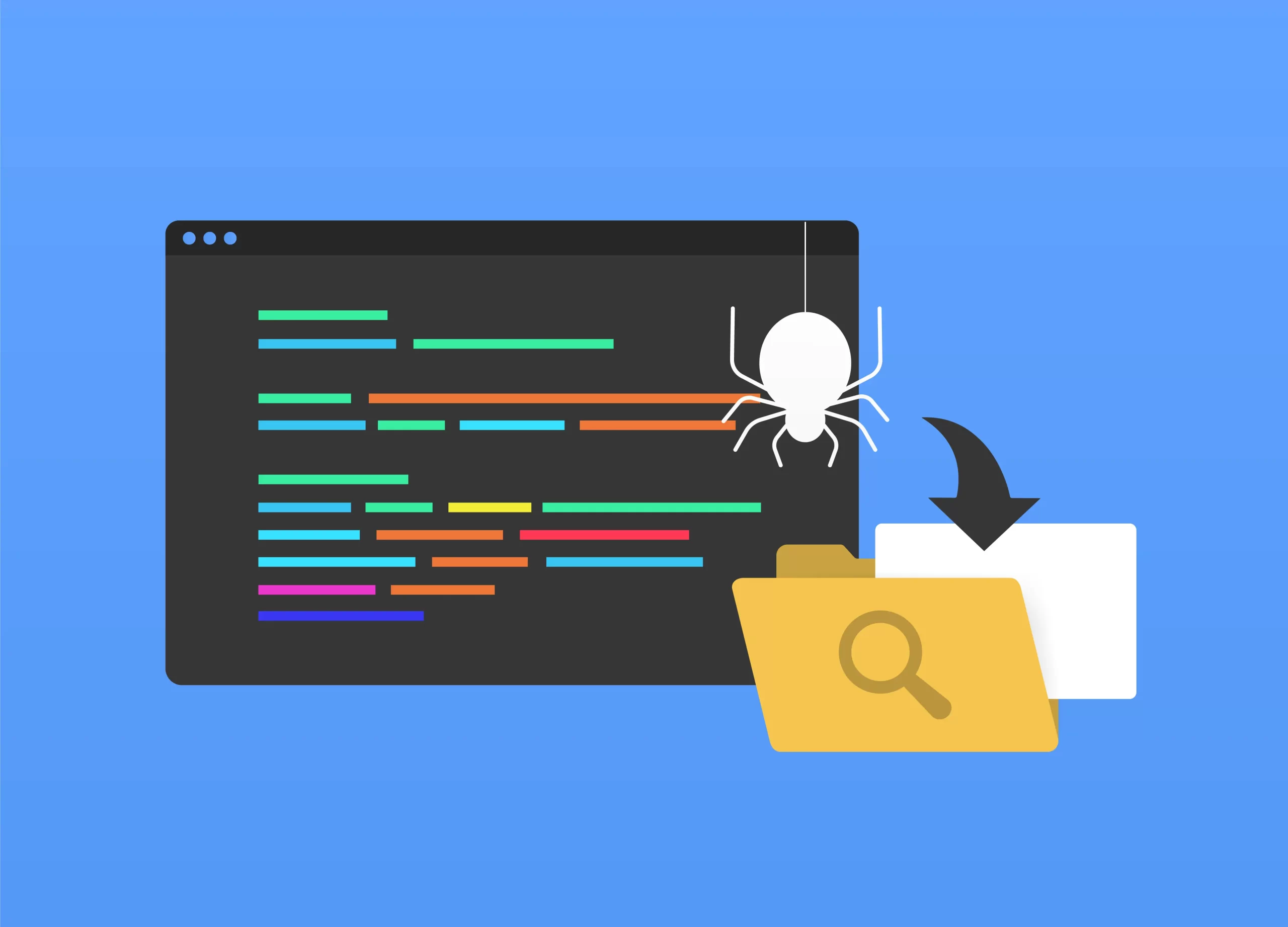
Robots.txt is a file located in the root directory of a website and is used by search engines to determine which pages or sections of the site should be crawled and displayed in search results. This file is an important tool for website owners who want to control search engine access to their content.
The robots.txt file is a plain text file that contains a series of directives that tell search engines which pages or sections of the website should not be crawled. These directives can be used to block access to certain pages or sections of the website, or to allow access only to certain search engines or specific user agents. It is important to note that the robots.txt file is not a security measure and cannot prevent users from accessing blocked pages or sections of the website.
The robots.txt file is a text file located in the root directory of a website . This file tells search engine bots which pages and files they can crawl and which they can’t.
The main purpose of robots.txt is to prevent search engines from indexing unwanted or private content, such as login pages, administration pages, configuration files, among others. Therefore, it is an important tool for the security and privacy of a website.
The robots.txt file follows a specific format and should be placed at the root of the website so that search engine robots can easily find it. If a website does not have a robots.txt file, search engines will crawl all pages and files on the site.
In short, the robots.txt file is a text file that tells search engine robots what content they can crawl and what they can’t. It is an important tool for the security and privacy of a website, and should be placed at the root of the website so that search engine robots can easily find it.
The robots.txt file is a text file located in the root of a website that contains instructions for search engines about which parts of the site should be crawled and which should not.
The main function of the robots.txt file is to control search engine crawlers’ access to pages on a website. That is, it allows website owners to block access to certain pages or sections of the site that they do not want to be indexed by search engines.
The robots.txt file can also include directives to control search engine crawling of the website. For example, you can specify how often search engines should crawl the site or which parts of the site should be crawled first.
In short, the robots.txt file is a useful tool for website owners who want to control search engine access and crawling on their sites. With its proper use, it can improve the visibility of the site in search results, as well as protect the privacy and security of certain pages.
The robots.txt file is a simple text file located in the root directory of a website. This file tells search engines which pages or sections of the website should be crawled and which should not. Creating a robots.txt file is a simple task that can be accomplished using a text editor such as Notepad.
To create a robots.txt file, follow these steps:
The directives in the robots.txt file are simple. They are used to tell search engines which pages or sections of the website should be crawled and which should not. Some of the most common directives are:
It is important to note that the robots.txt file does not prevent website pages from being indexed by search engines. If you want to prevent a page from being indexed, you must use the meta robots tag on the page.
In summary, creating a robots.txt file is a simple task that can be accomplished using a text editor such as Notepad. The directives in the robots.txt file are used to tell search engines which pages or sections of the website should be crawled and which should not. It is important to note that the robots.txt file does not prevent website pages from being indexed by search engines.
The robots.txt file is an important tool for controlling search engine access to pages on a website. The commands used in this file are essential for telling search engine robots which pages to index and which to skip.
The two main commands used in the robots.txt file are “Disallow” and “Allow”. The “Disallow” command is used to tell robots not to index a specific page or directory. For example, if a website has an admin section that should not be indexed, the site owner can use the “Disallow” command to prevent search engine robots from accessing that section.
The “Allow” command, on the other hand, is used to allow access to a specific page or directory. If a website has a section that needs to be indexed, the site owner can use the “Allow” command to ensure that search engine robots have access to that section.
In addition to these two main commands, there are other commands that can be used in the robots.txt file. For example, the “Crawl-delay” command is used to tell search engine bots to wait a certain time before accessing a specific page or directory. This can be useful if a website has bandwidth issues or if the site owner wants to prevent search engine bots from accessing a specific section of the site too frequently.
In short, the commands in the robots.txt file are essential for controlling search engine access to a website’s pages. The “Disallow” and “Allow” commands are the most important, but there are other commands that can be useful in certain situations. It is important to use these commands effectively to ensure that search engine robots index the correct pages and avoid pages that should not be indexed.
The Robots.txt file is used by websites to tell web crawlers which pages can or cannot be indexed. The User-Agent directive is used to specify which web crawler is being targeted.
The User-Agent directive allows websites to specify different rules for different web crawlers. For example, if a website wants to block all web crawlers except Googlebot, it can do so using the following rule:
User-Agent: *
Disallow: /
User-Agent: Googlebot
Allow: /
In this example, the first rule blocks all web crawlers, while the second rule allows Googlebot to crawl all pages on the site.
Googlebot is the web crawler used by Google to index website pages. Googlebot-image is a web crawler used by Google to index images. Websites can specify different rules for Googlebot and Googlebot-image using the User-Agent directive.
It is important to note that the User-Agent policy is not a safe way to block unwanted web trackers. Web crawlers can spoof your User-Agent to avoid being blocked. Additionally, some web crawlers may ignore the User-Agent directive entirely.
In short, the User-Agent directive in the Robots.txt file is a useful way to specify different rules for different web crawlers. However, it shouldn’t be the only way to control access to your website.
The robots.txt file is a text file used to tell search engine crawlers which pages or sections of a website should or should not be crawled. It is an important tool for SEO as it allows website owners to control how search engines index their content.
The robots.txt file is used to prevent search engines from indexing pages that are not relevant or should not be indexed. For example, if a website has test pages or pages that contain sensitive information, the site owner can use the robots.txt file to prevent search engines from indexing these pages.
The robots.txt file is also used to tell search engines the location of the sitemap.xml file. The sitemap.xml file is a file that contains a list of all the pages on the website that the owner wants search engines to index. By indicating the location of the sitemap.xml file in the robots.txt file, website owners can ensure that search engines index all important pages on their website.
The Google Search Console tool, formerly known as Google Webmaster Tools, is a free tool provided by Google that allows website owners to monitor the performance of their website in Google search results. Website owners can use the Google Search Console tool to check if their robots.txt file is configured correctly and if all important pages on their website are being indexed by search engines.
In short, the robots.txt file is an important tool for SEO as it allows website owners to control how search engines index their content. By using the robots.txt file, website owners can prevent search engines from indexing pages that are not relevant or contain sensitive information, and can ensure that all important pages on their website are indexed by the engines. search.
Although the robots.txt file is a useful tool for controlling search engine robot crawling, there are some common problems that can arise when using it. Here are some of the most common problems and their solutions:
Sometimes WordPress plugins can create conflicts with the robots.txt file. If this happens, the file may not load correctly and search engine robots may crawl the entire website. To fix this issue, it is recommended to temporarily disable the plugins and check if the file loads correctly. If the file loads correctly after deactivating the plugins, you may need to look for an alternative plugin or contact the plugin developer for help.
The robots.txt file can help control the crawl budget of search engine robots. However, if set incorrectly, it can cause problems. If the crawl budget is too low, search engine robots may not crawl all pages on the website, which can negatively affect ranking in search results. If the crawl budget is too high, search engine bots may crawl too many pages, which can affect website loading speed. To solve this problem, it is important to set an appropriate crawl budget and adjust it as necessary.
The robots.txt file is case sensitive. If misspelled, search engine bots may not crawl pages correctly. To avoid this problem, it is important to ensure that the file is spelled correctly and that proper case is used.
The robots.txt file supports comments, which can be useful for remembering why a particular rule was added or for leaving notes for other website users. However, it is important to remember that comments have no effect on the crawling of search engine robots. To avoid confusion, it is important to ensure that comments are not confused with the actual rules of the file.
WordPress is a very popular content management platform used by many websites. One of the important features of WordPress is that it has a search engine friendly URL structure. However, there are times when you do not want certain pages or sections of your website to be indexed by search engines. This is where the robots.txt file comes into play.
The robots.txt file is a text file located in the root of the website that provides instructions to search engines about which pages or sections of the site should be indexed and which should not. In WordPress, the robots.txt file is automatically generated and located in the root of the website.
If you want to customize the robots.txt file in WordPress, you can do so by installing an SEO plugin like Yoast SEO or All in One SEO Pack. These plugins allow you to edit the robots.txt file and provide custom instructions to search engines.
It is important to note that if you are using a CDN service like Cloudflare, you may need to add a rule to the robots.txt file to allow search engine bots to access your website through the CDN. You should also make sure that the robots meta tag on your website pages is set correctly to ensure that search engines index your website the way you want.
In short, the robots.txt file is an important tool for controlling how search engines index your WordPress website. With the help of an SEO plugin and a clear understanding of how the robots.txt file works, you can easily customize instructions for search engines and ensure your website is indexed the way you want.
The robots.txt file allows website owners to control search engine robots’ access to their web pages. Here are some common usage examples for robots.txt:
If you want to block access to your entire website, simply add the following to the robots.txt file:
User-agent: *
Disallow: /
If you want to block access to a specific page, add the page URL after “Disallow:” in the robots.txt file. For example:
User-agent: *
Disallow: /ejemplo.html
If you want to block access to a specific directory, add the directory name after “Disallow:” in the robots.txt file. For example:
User-agent: *
Disallow: /example/
If you want to block multiple directories, just add a line for each directory. For example:
User-agent: *
Disallow: /example1/
Disallow: /example2/
If your website has duplicate content, you can block access to one of the pages to avoid problems with search engines. For example:
User-agent: *
Disallow: /ejemplo1.html
Allow: /ejemplo2.html
In this example, access to “example1.html” is blocked, but access to “example2.html” is allowed.
If your website has internal search results pages, you can block access to these pages to avoid problems with search engines. For example:
User-agent: *
Disallow: /search/
In this example, all pages that contain “/search/” in the URL are blocked.
The robots.txt file is a text file used to tell search engine robots which parts of a website should be crawled and which should not. Its main function is to control robots’ access to certain pages or sections of a website.
To create a robots.txt file, simply create a plain text file with the name “robots.txt” and add the corresponding directives. Then, the file must be uploaded to the root of the website.
There are several directives that can be included in the robots.txt file, such as “User-agent”, which specifies which robots should follow the directives, and “Disallow”, which indicates which pages or sections of a website should not be crawled. Directives such as “Allow”, “Sitemap” and “Crawl-delay” can also be included.
The robots.txt file can affect a website’s SEO if used incorrectly. If important pages or sections of a website are blocked, search engines will not be able to index them and this can negatively affect the website’s ranking in search results.
The robots.txt file should be located in the root of the website, that is, in the same folder as the main page of the website.
You can check if the robots.txt file is working correctly using tools such as Google Search Console or Bing Webmaster Tools. These tools allow you to check if there are errors in the robots.txt file and if pages are being crawled correctly by search engines.